How do I navigate within Anki?
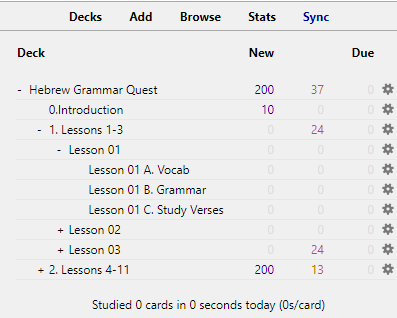
Figure 35.2: Settings
- We have created a brief tutorial within our Hebrew GRAMMAR Quest Unit 1
Ankideck - This is contained in the
0.Introductionfolder - Click on this deck for an introduction and helpful hints
- When you are finished you may
Suspendthe cards in the this folder only so you don’t see them again (these are the only cards in the deck you shouldSuspend!)
- Click the +/- buttons to expand/collapse the folders within the Anki deck (click to see example)
- To start with Lesson 01 Vocabulary, click on the plus buttons within Unit 1, until you see
Lesson 01 Vocabularyand click theSTUDY NOWbutton - In your initial learning, start with the
modulelevel, i.e.Lesson 01 Vocabulary- do this untill all cards reach thematurestage - Once you have learned all cards in all modules, REVIEW at the Lesson level, e.g.
Lesson 01 - Once you have learned all cards in all Lessons in a unit, then REVIEW at the Unit level, e.g.
1. Lessons 1-3
- To start with Lesson 01 Vocabulary, click on the plus buttons within Unit 1, until you see
- Many cards have “hints” - click on the
hintbutton to reveal (click to see example)- If you needed a hint, be sure to select
Againon the answer side
- If you needed a hint, be sure to select
- When you are ready to see the answer, click Spacebar, Enter, or the
Show Answerbutton
Hints/Mnemonics
Several of the cards have silly mnemonics. As we borrowed and reformatted the Vocab and Grammar cards from Dr. Beckman, most of the mnemonics were created by his students. In most cases, we retained these but feel free to delete these from your deck (or simply ignore them)