What is the HGQ Custom Words Deck?
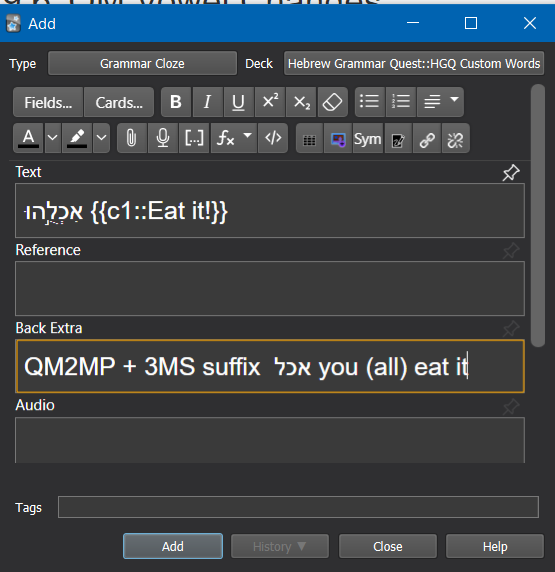
Figure 35.4: Settings
- On the Get started page, you should have downloaded and installed a deck called
HGQ Custom Words - This is an OPTIONAL deck for you to add additional cards for words or concepts that you would like extra focus or to expand your Hebrew vocabulary
- Steps in Anki:
- Copy the Hebrew word from one of the main Hebrew GRAMMAR Quest decks
- Click
Decks - Select
HGQ Custom Wordsdeck - Click
Add - Make sure
type = Grammar Cloze; if not, change type toGrammar Clozeby clicking on the type field - Paste your Hebrew word, and type the English meaning next to the Hebrew word
- Select/highlight the English text then click the
Clozebutton:[...] - Add any notes you want in the remaining fields, including any hints or mnemonics that will help you remember the word
- Click
Add
- We will learn the “parsing code” shown in the image in Unit 3
- This site is extremely helpful with identifying parts of speech in the Tanach.
The video link walks through these steps: YouTube: About Custom Words Deck: